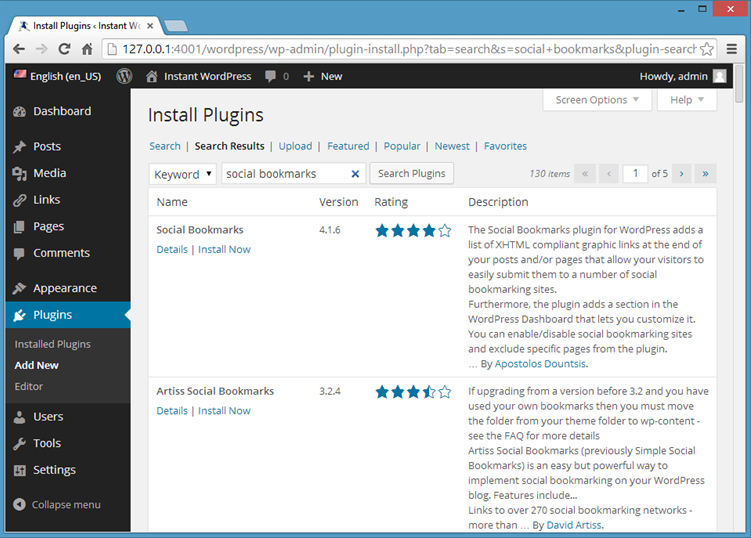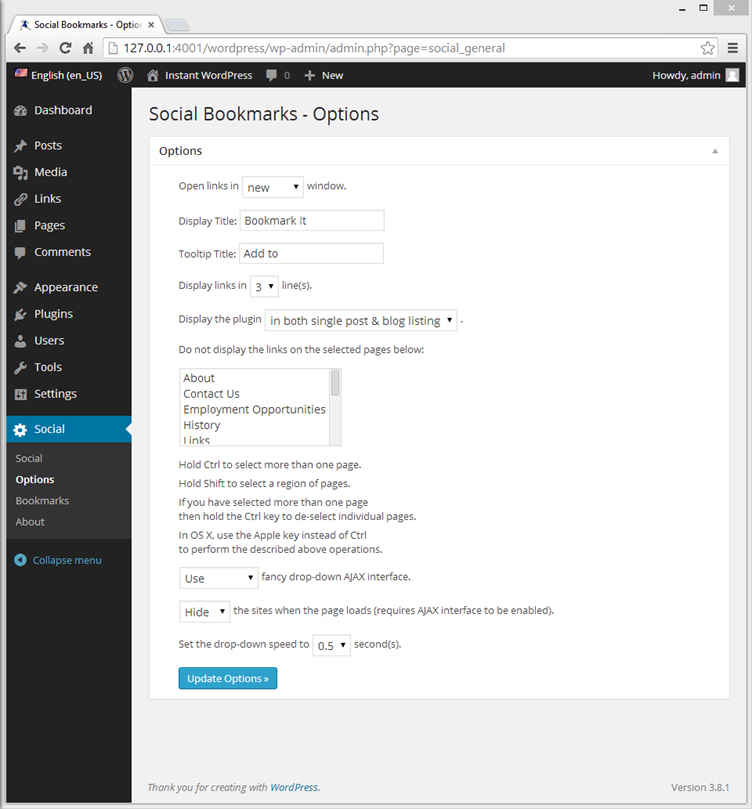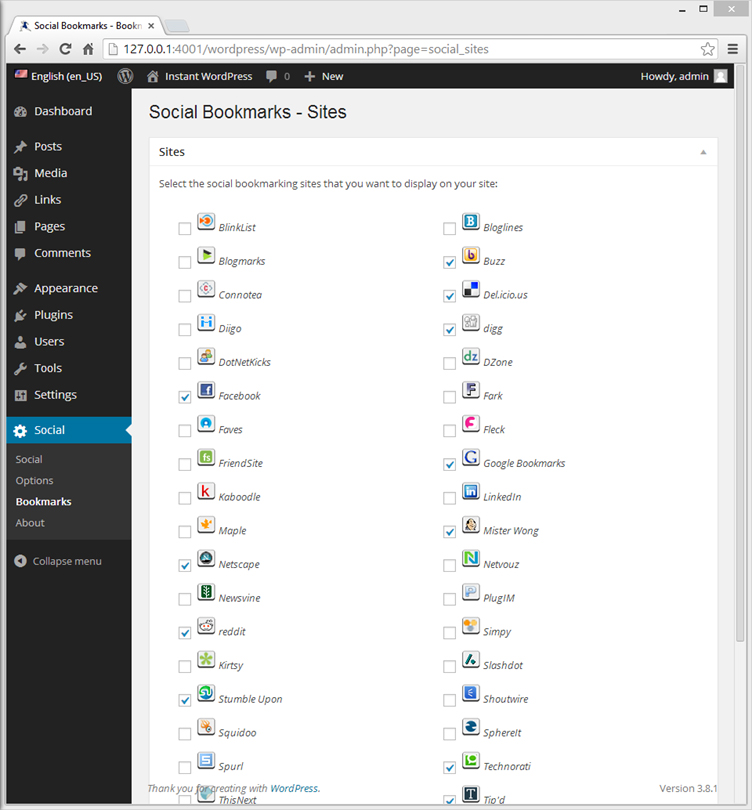How to Add Social Media Buttons to WordPress Posts
If you want to monetize your blog, it’s crucial to learn how to promote your content, and social media is a vital component of online marketing. You have probably noticed social media sharing buttons on various blogs and websites. These buttons allow people to easily share content they like on their preferred social media platforms with just a click. For example, if someone wants to share a blog post they enjoy with their Facebook friends, all they need to do is click on the Facebook icon accompanying the post. By adding social media buttons to your blog, you can make it quicker and simpler for people to share your content. WordPress doesn’t have this functionality built-in, but you can use a plugin to automatically add social media sharing buttons to all your existing posts and future ones. While there are several plugins available for this purpose, we will be using the “Social Bookmarks” plugin for this guide.
- Login to the WordPress administrator dashboard and navigate to the “Plugins” section in the sidebar, then click on “Add New”.
- Type “Social Bookmarks” in the search box and click on “Search Plugins”. The Social Bookmarks plugin should appear at the top of the results. Click on “Install Now” to install the plugin and then click on “Activate Plugin” once it’s installed.

- A new menu item called “Social” will now appear in the sidebar. Click on it to configure the social media sharing buttons for your blog.
- Click on “Options” to configure the plugin settings. If desired, enter a different display title and tooltip title. You might also want to disable the sharing buttons on certain static pages of your website, such as the About page. You can do this by selecting the pages in the provided list. When you’re done, click on “Update Options” to save your changes.

- By default, only a few social media buttons for the most popular networks will be displayed, although the plugin supports many more. You can choose which buttons to display by clicking on the “Bookmarks” section on the Social page. Select the ones you want and click on “Update Options”. It’s best to only choose the most popular social media networks, such as Facebook and Twitter, as well as those most relevant to your website or the ones you personally use. Selecting too many buttons will confuse readers and clutter your page footers.