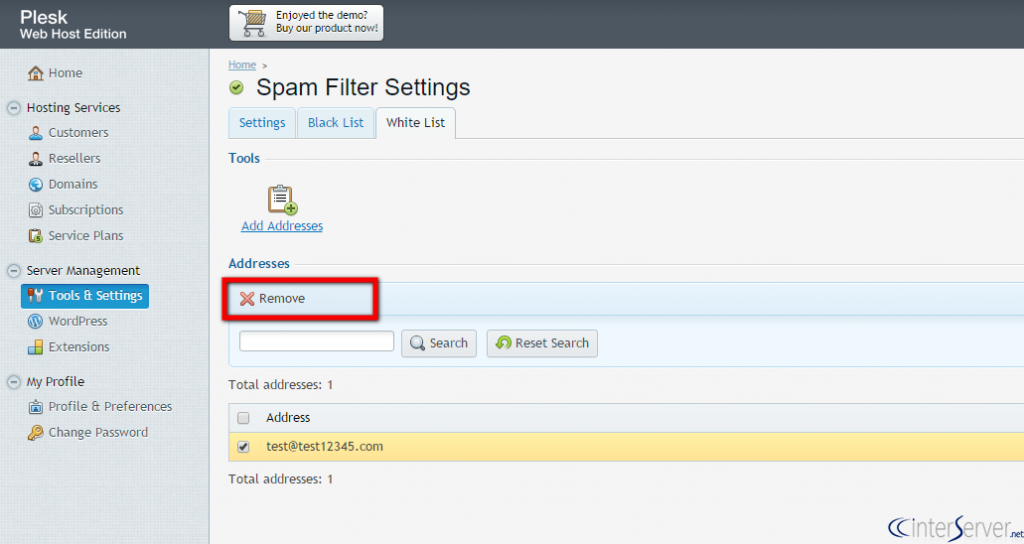Spam Filter Settings in Plesk
In this documentation, we can check the spam filter settings in Plesk admin panel.
1) Login to Plesk admin panel.
2) Click the button ‘Tools & Settings’ under the section ‘Server Management’.
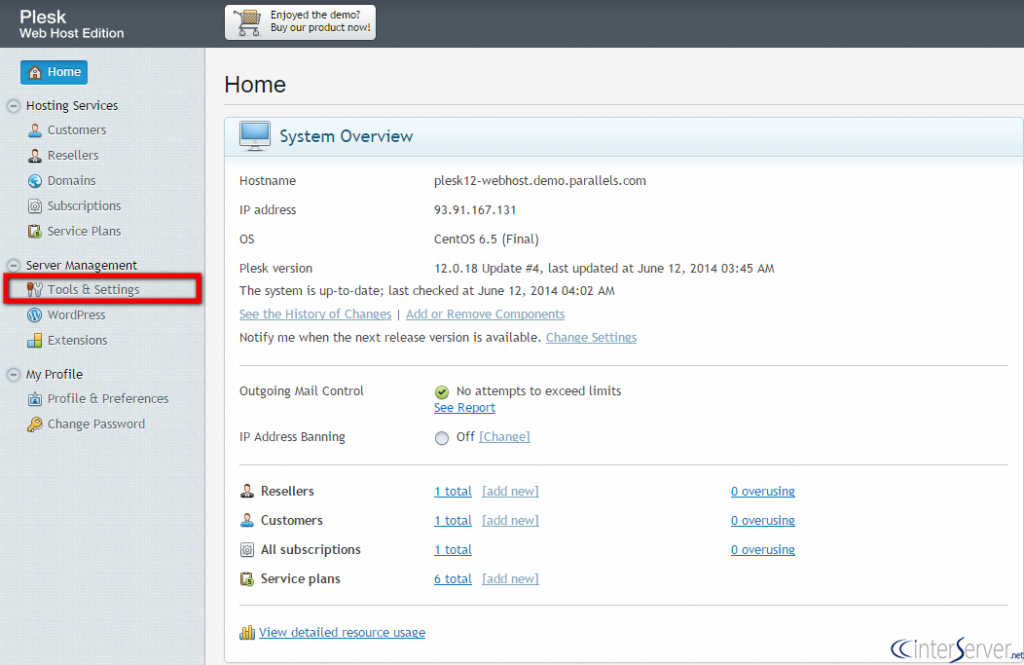
3) Click ‘Spam Filter Settings’ from the section ‘Mail’.
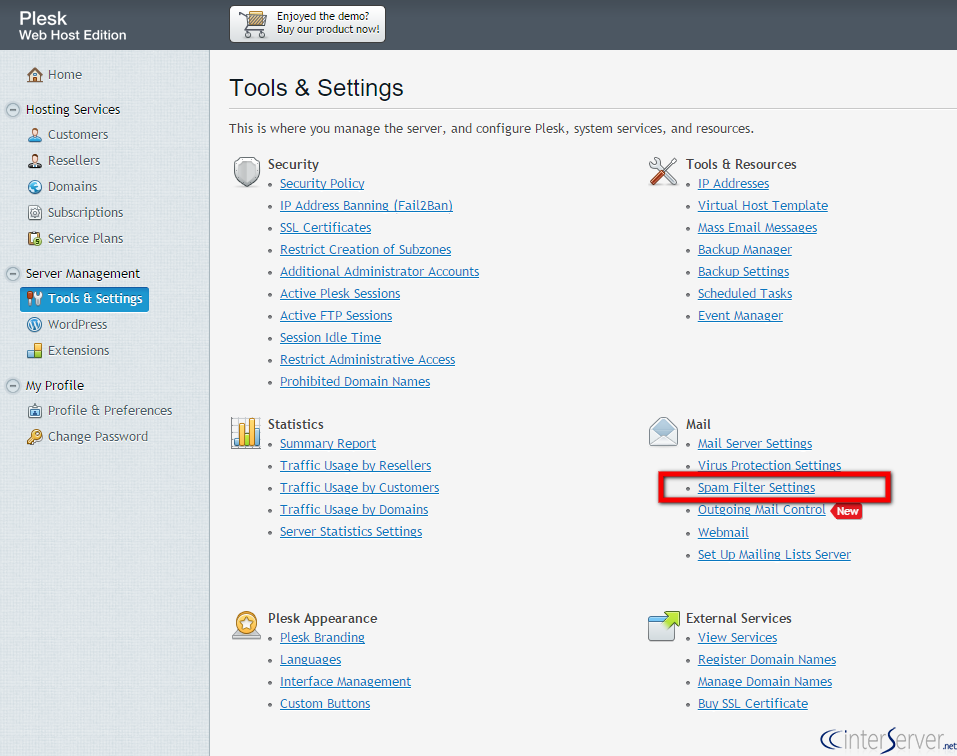
4) In the ‘Settings’ section, we can make changes to the spam filter settings.
a) If you want to switch on the server-wide SpamAssassin spam filtering, tick the check box.
b) If you want to switch on the server-wide greylisting spam protection, tick the check box.
c) If you want to apply individual settings to spam filtering, tick the check box.
d) Enter the maximum number of worker spamd processes to run.
e) Enter the score that a message must receive to qualify as spam.
f) Enter the text to the beginning of subject of each message recognized as spam.
5) Click ‘OK’ button after entering the details.
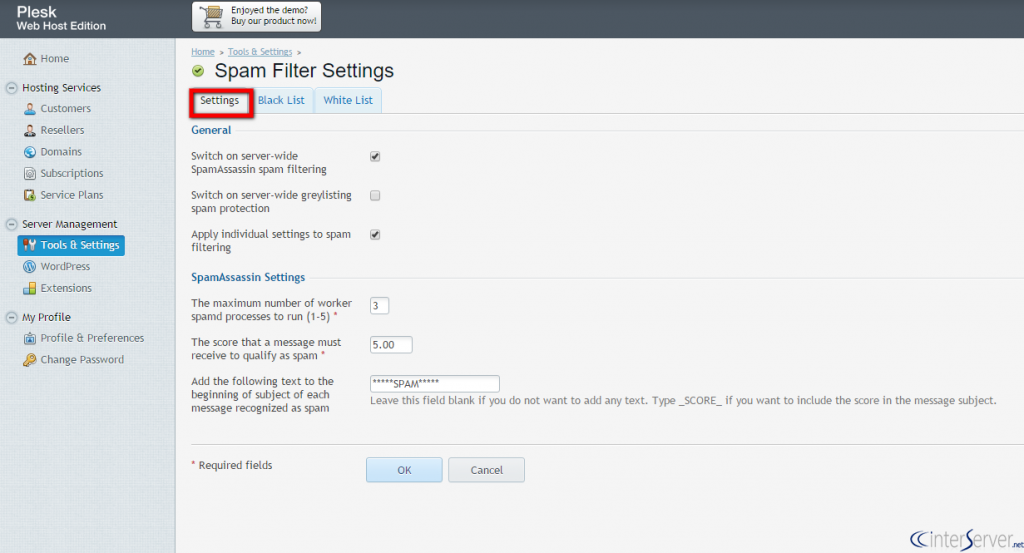
6) If you want to add any email address to black list, click the icon ‘Add Addresses’ from ‘Black List’.
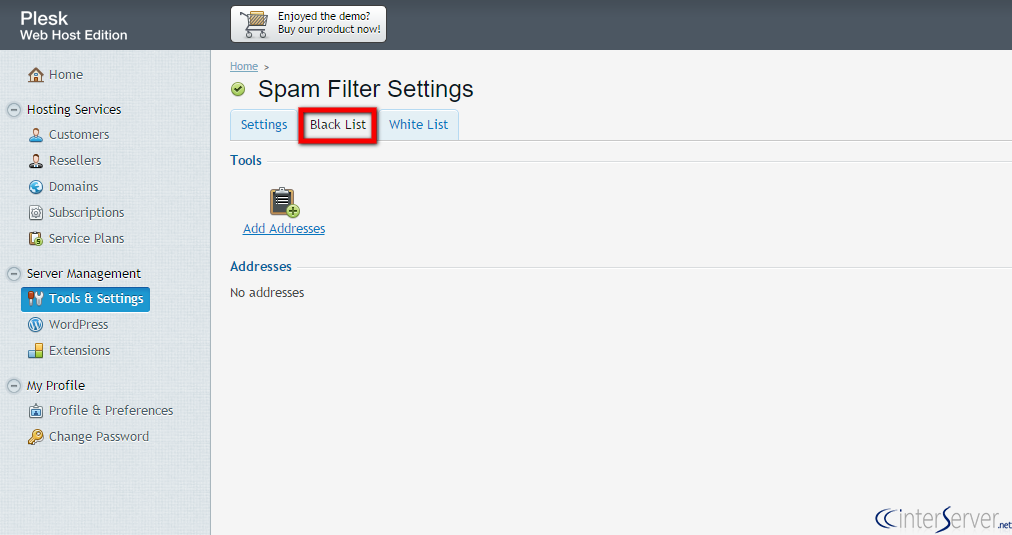
7) Here we can add the email addresses to the black list and click ‘OK’ button.
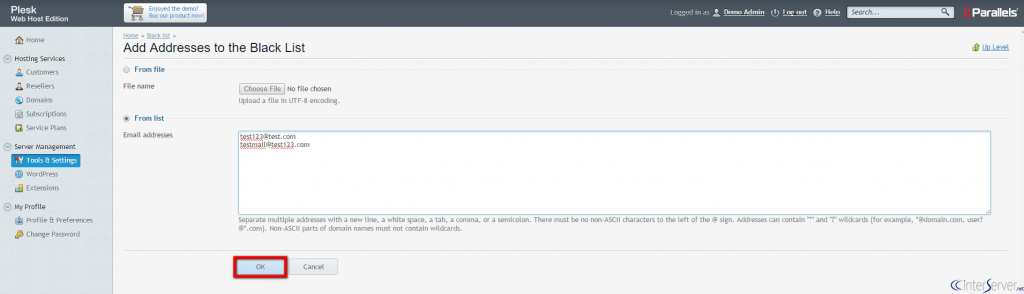
8) The listed email addresses were added to the black list.
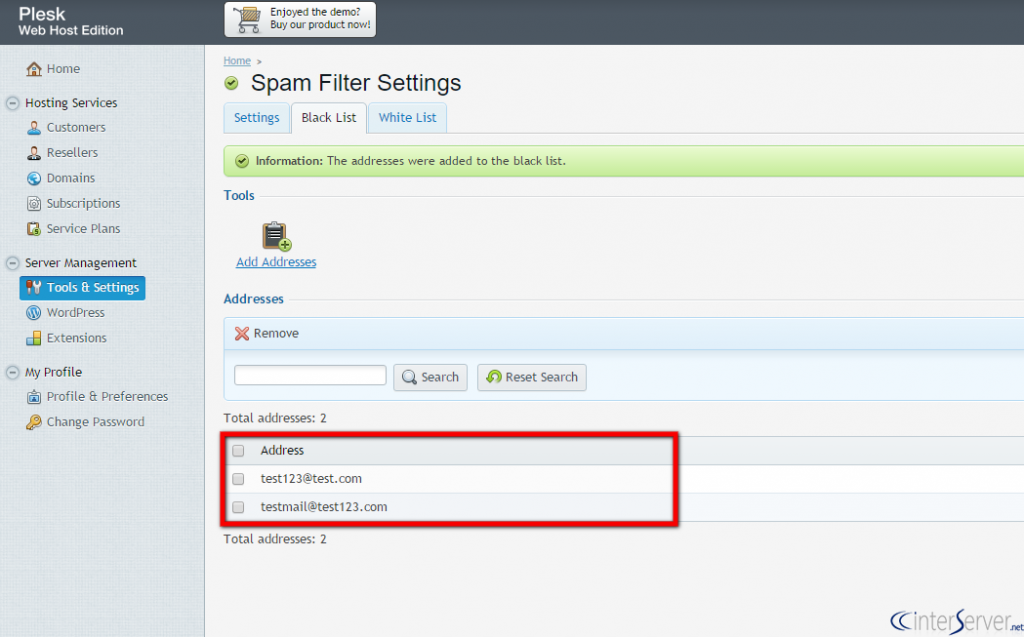
9) If you want to delete the email address from black list, select the email address and click ‘Remove’ button.
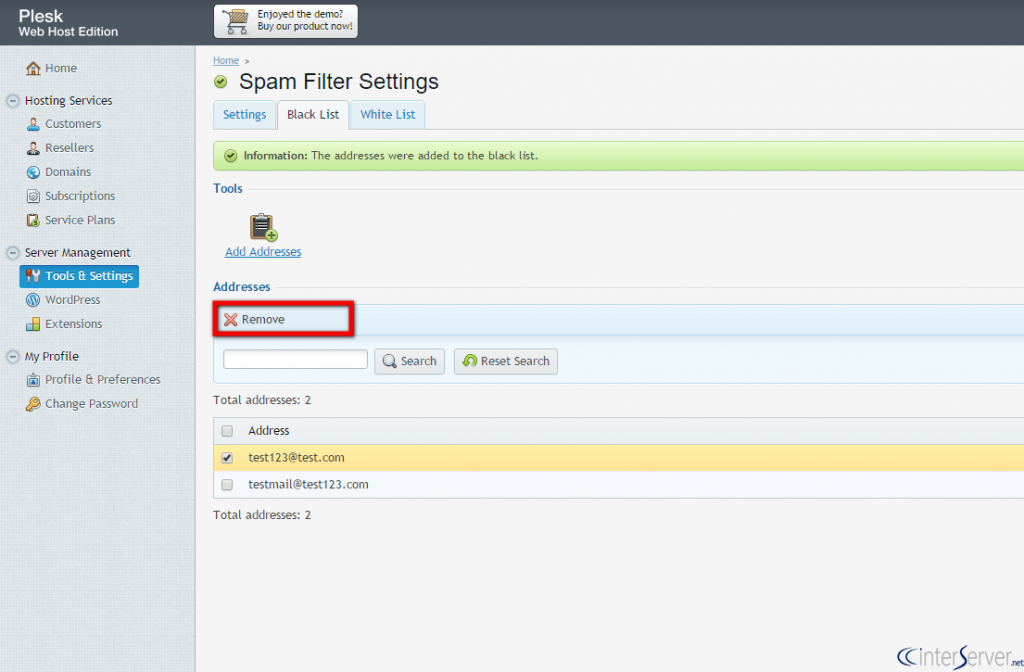
10) If you want to add any email address to white list, click the icon ‘Add Addresses’ from ‘White List’.
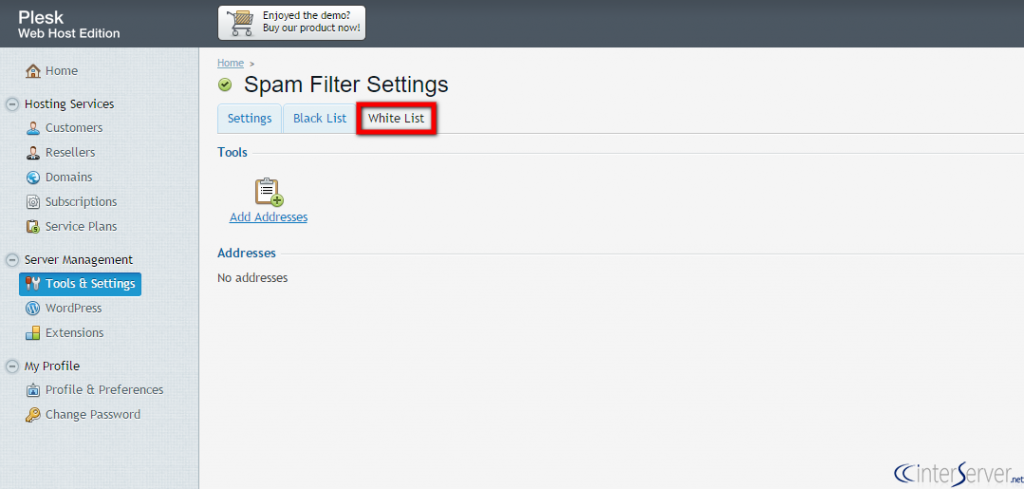
11) Here we can add the email addresses to the white list and click ‘OK’ button.
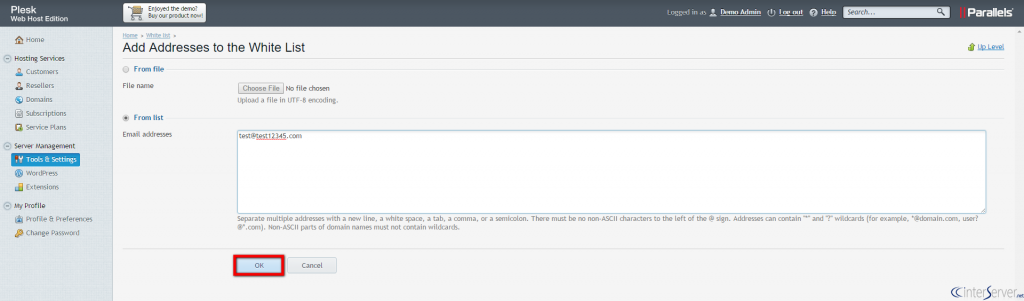
12) The listed email addresses were added to the white list.
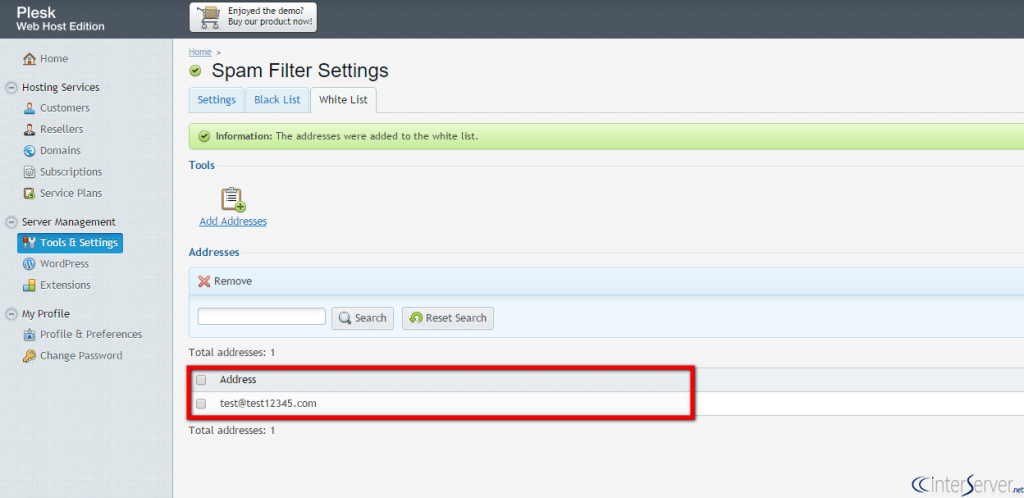
13) If you want to delete the email address from white list, select the email address and click ‘Remove’ button.