Backup Exim Configuration
All of us are familiar with the term EXIM, it is a mail transfer agent which is included with cPanel. We can configure the EXIM from the WHM interface itself. There are specific settings that we need to modify in our exim configuration to make EXIM functional according to our requirement. For example, if we want to relay emails through anti-spam software like Mailchannel, we need to add some configuration settings to the EXIM configuration. By default, Exim sends mails from the server primary IP address. However, we can configure Exim to send mails from each domains dedicated IP address by adding certain settings accordingly. Therefore, before making any changes, it is recommended to take a backup of the exim configuration files so that we can easily restore the Exim configuration if anything goes wrong. We can save the backup either on the server itself or download it as a local backup using the Exim Configuration Manager. Additionally, we can use this option to clone the Exim configuration settings from one server to another by taking the backup of the exim configuration and restoring it to all the required systems.
You can access the Exim configuration from
WHM >> Home >> Service Configuration >> Exim Configuration Manager
Please refer to the screenshot below for better understanding.
1) Login to your WHM using the username and root password.
2) Click on the option “Service Configuration” to display all the configuration settings.
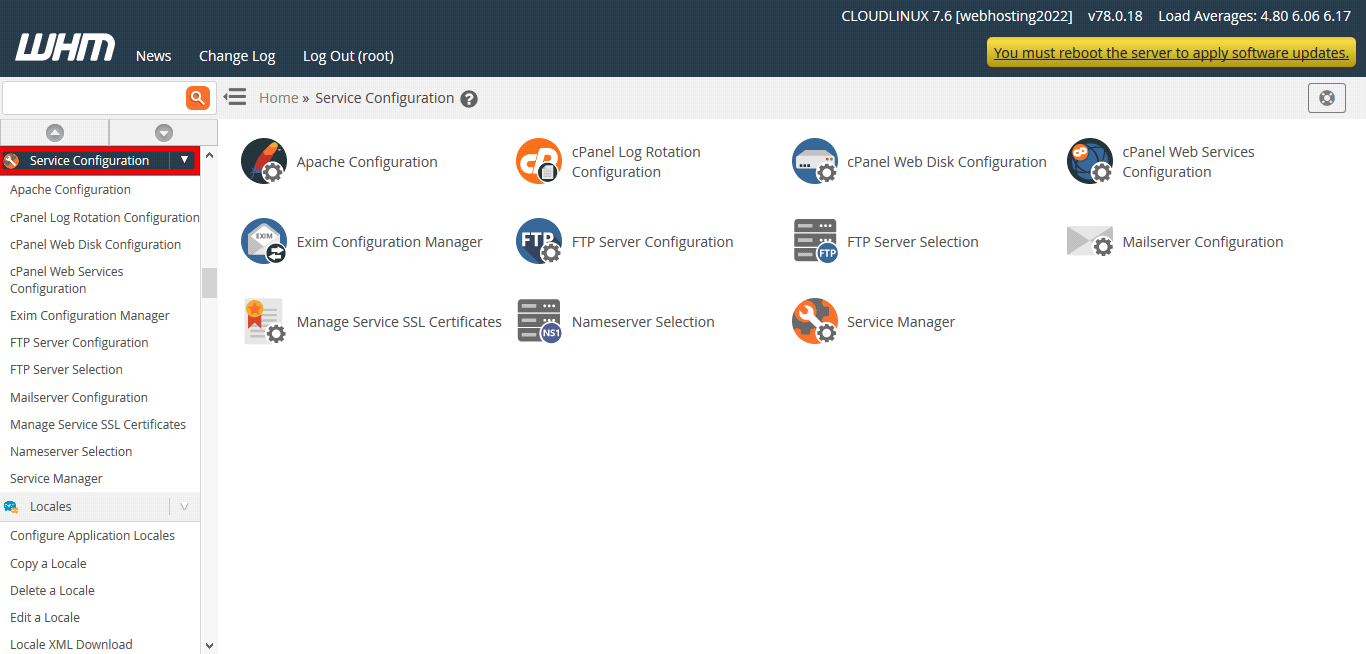
3) Open the “Exim Configuration Manager”.
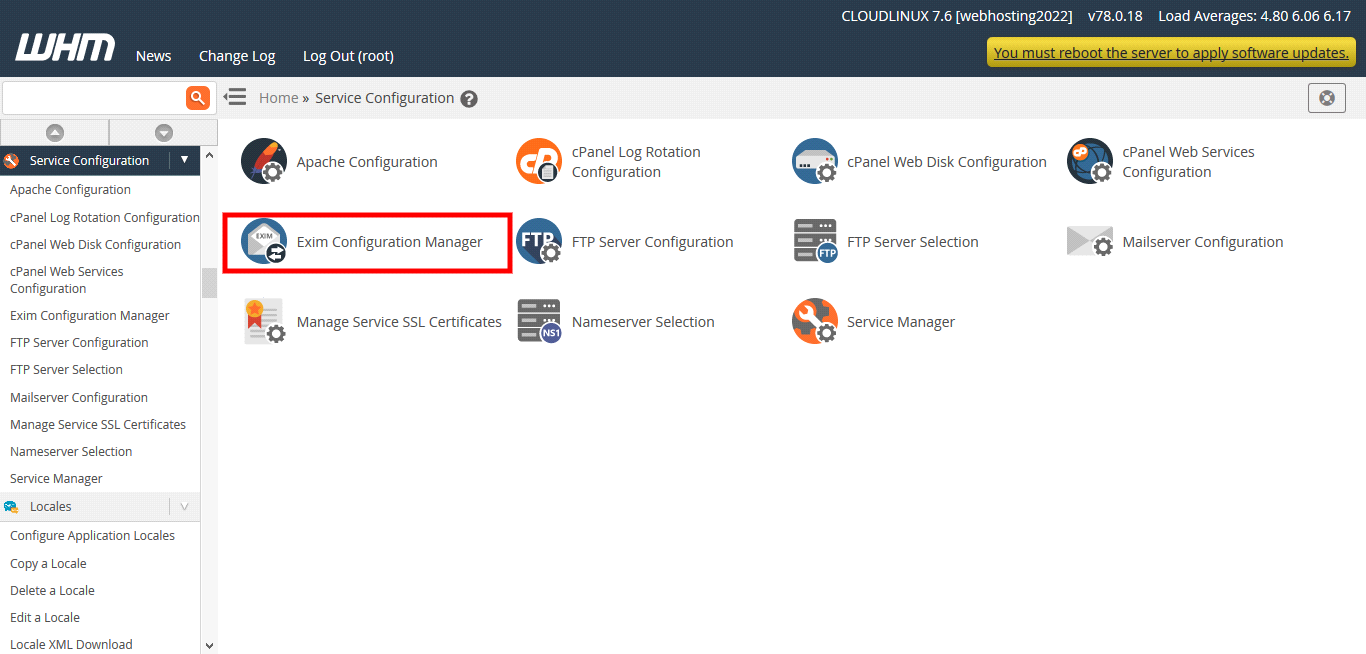
4) From the Exim Configuration Manager, select the “Backup” option.
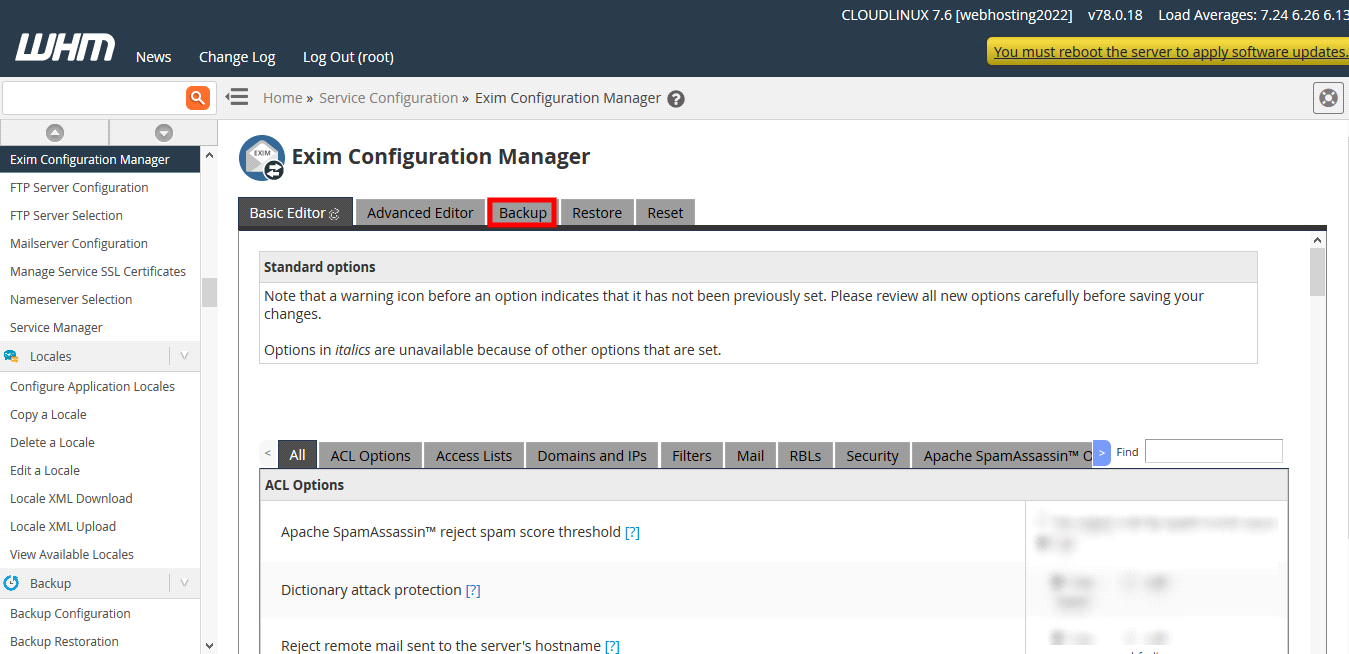
5) We have two options available for taking backup. We can download the backup to the local system or save it on the server itself. After selecting the option, click on the button “Run Backup”.
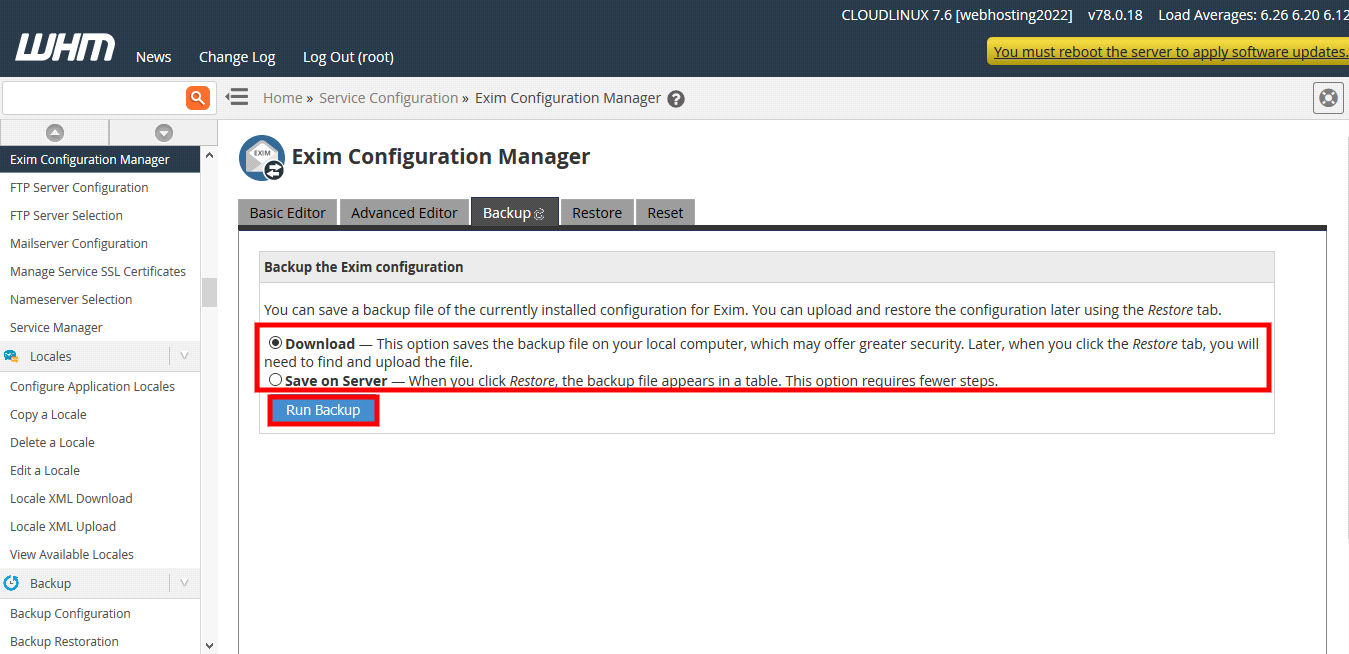
If you need any further assistance, please do not hesitate to contact our support department.

