How to Change Footer Text in WordPress?
This tutorial will demonstrate the various techniques you can employ to modify the footer content in WordPress
1) Sign in to your WordPress Admin Panel.
2) Navigate to the ‘Appearance’ option from the menu bar.
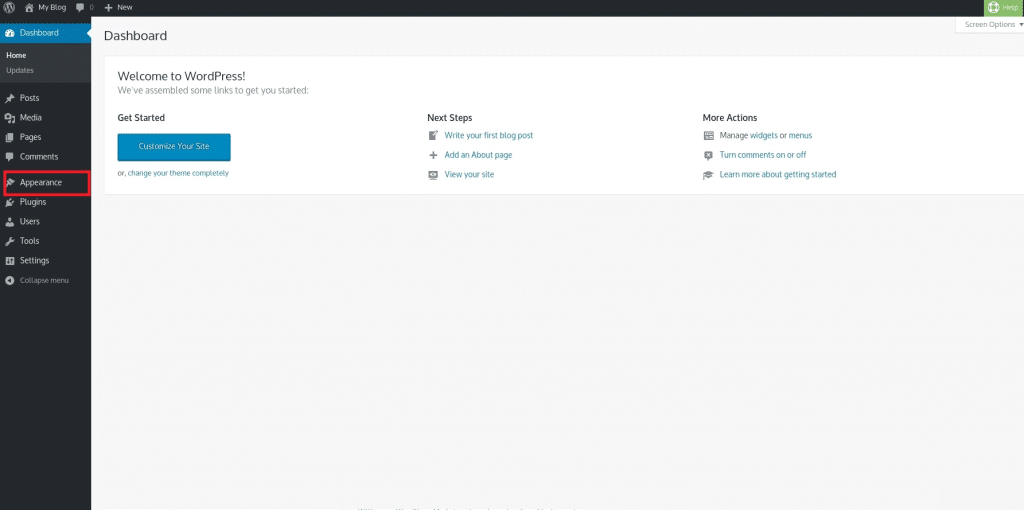
3) Choose the ‘Editor’ option within the ‘Appearance’ section.
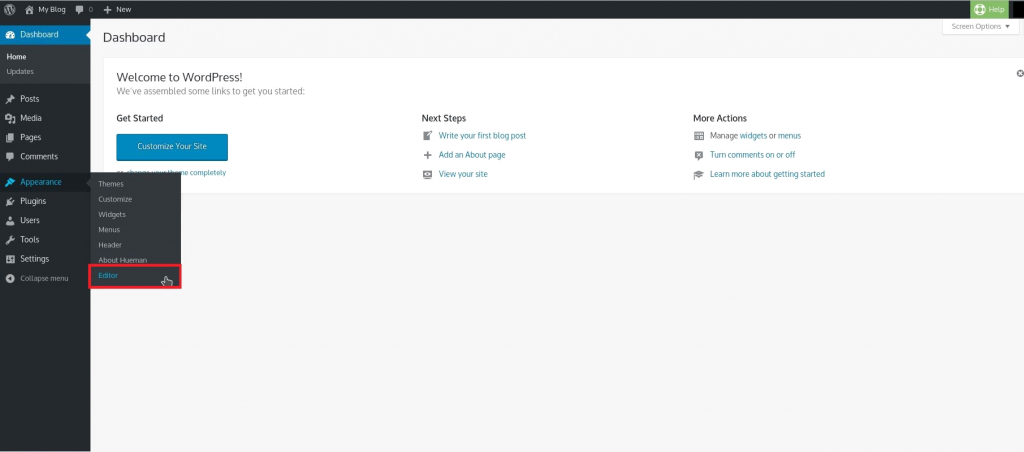
4) Access the ‘Footer’ option located on the right-hand side of the page to edit the footer.php file.
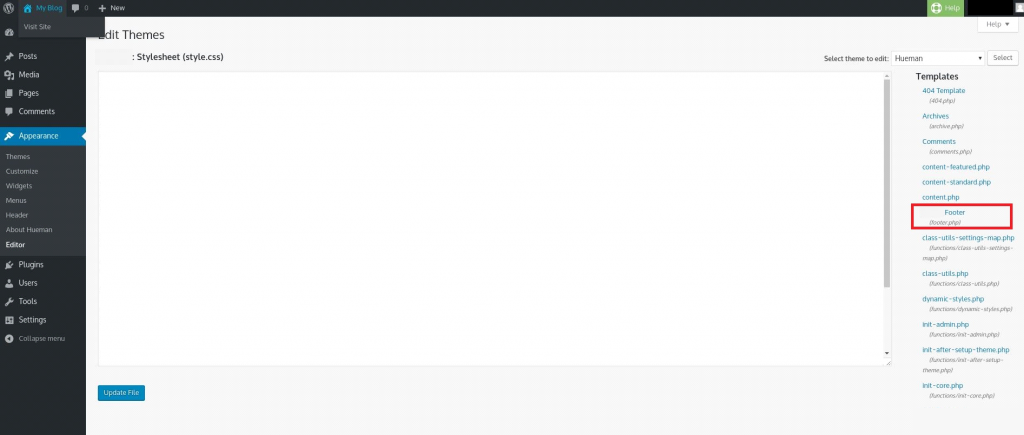
5) Discover the code responsible for displaying the footer text at the bottom.
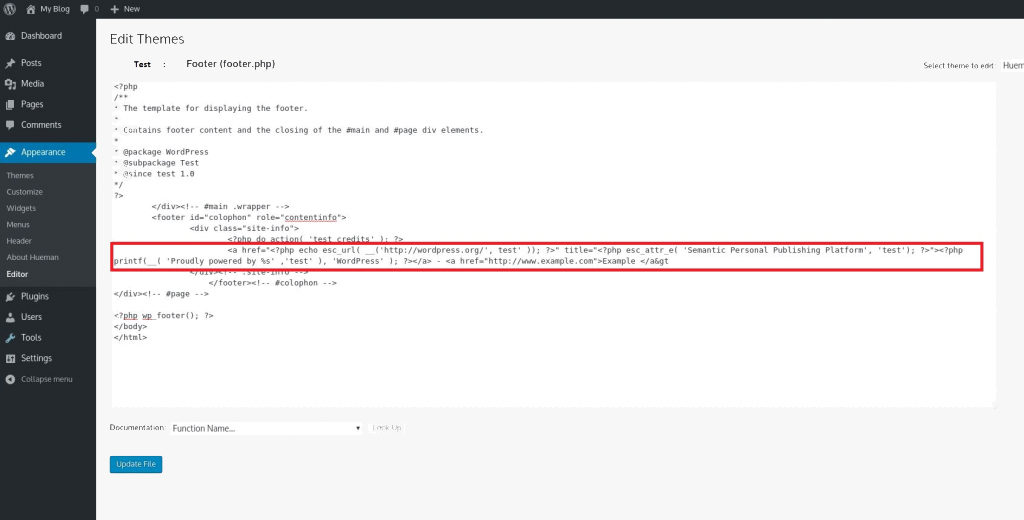
6) Disable the code for the default footer text and insert your preferred footer text. In this case, I will include the following code in the footer.
<p>Copyright © 2012, My Personal website </p>
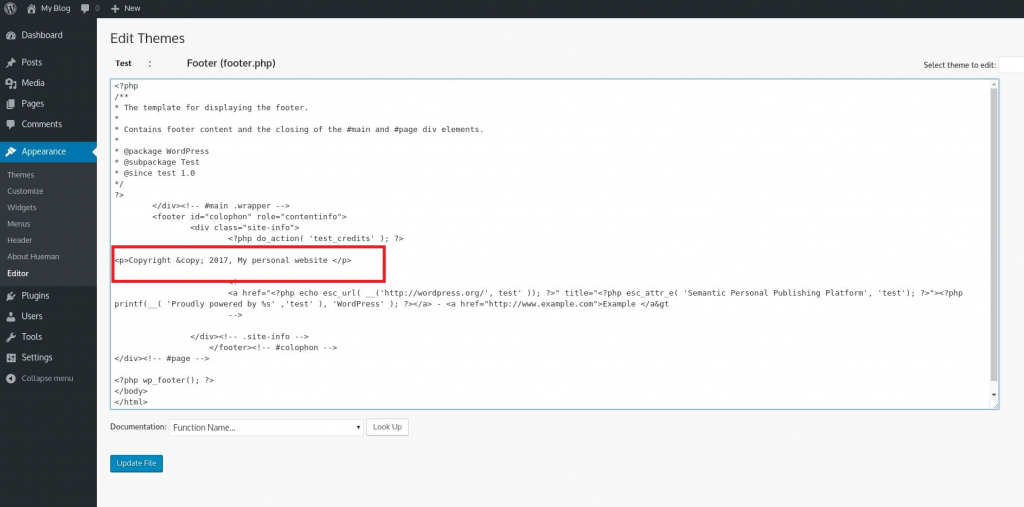
7) Select the ‘Update’ option to save your modifications.
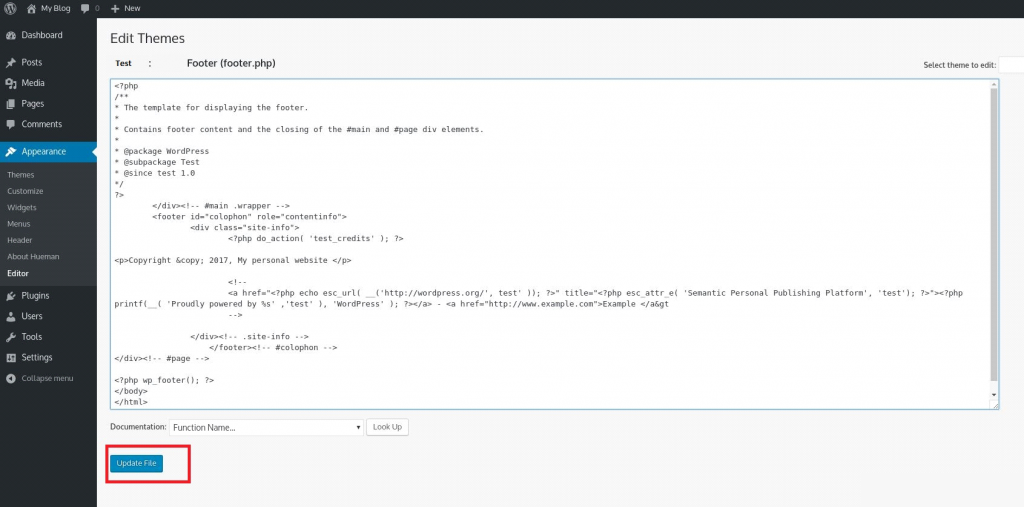
If you require any further assistance, please contact our support department.

