The New HTTPS Redirection Feature in cPanel
cPanel is introducing new options to automate tasks in a more user-friendly manner. They have recently launched a new functionality in v80 that allows users to enable/disable HTTPS redirection for websites directly from the cPanel control panel interface. Nowadays, HTTPS is a crucial feature for websites as it not only provides a secure layer but also contributes to higher search engine optimization ranking on Google Webmaster. For more details about this, you can refer to our knowledge base article here.
At Interferer, we offer free SSL certificates with our Standard WebHosting package. You can find more information about our Standard WebHosting package details on our website here. Also, you can enable the same SSL activation on your cPanel VPS/Dedicated server through the AutoSSL feature. To learn how to enable cPanel’s AutoSSL feature, you can refer to our knowledge base article here.
Once the SSL certificates are installed, it is necessary to enable SSL navigation for the site to load securely by default. This means that non-secure http:// URLs need to be redirected to the secure https:// URL by default, otherwise, some people may still browse your website insecurely. Previously, we achieved this by using a rewrite rule statement in the website’s hidden htaccess file. The same process is documented in our knowledge base article here.
However, making manual modifications to the htaccess file can be risky as a small mistake could lead to a 500 Internal Server Error and cause your website to go down. To address this issue, cPanel has introduced a feature in their latest version that allows users to easily enable/disable HTTPS redirection through cPanel by toggling a button. In this guide, we will explain how you can perform this action using cPanel, eliminating the need to modify rewrite rules in the website’s htaccess.
1) Log in to the cPanel control panel using the login details provided in the hosting welcome email or by visiting http://domain.com:2082
2) Click on the “Domains” icon under the DOMAINS tab
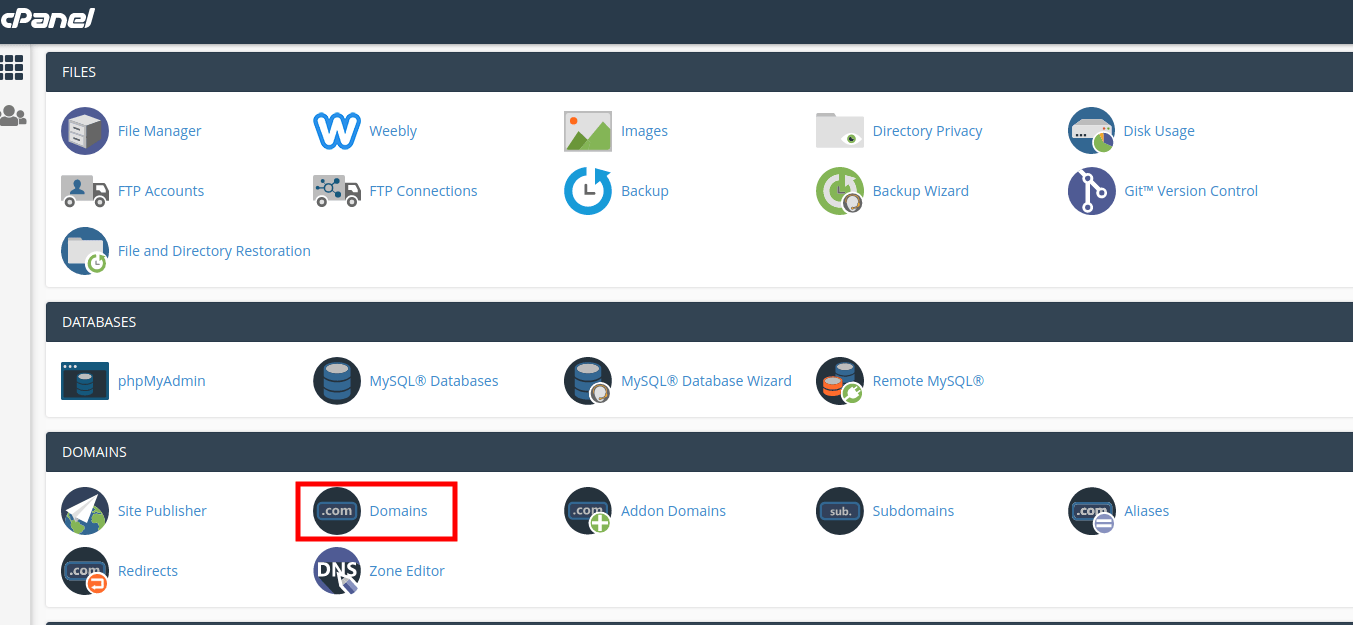
3) Toggle the button next to the domain name where you have SSL installed. Please note that the toggle option will not be available for domains without an SSL certificate installed and for Alias/Parked domains, as these domains share the same SSL certificate as the primary domain name.
4) You can also enable HTTPS redirection in bulk by selecting the domains from the list using the checkboxes and then clicking on ‘Force HTTPS Redirect On’ at the top of the table.
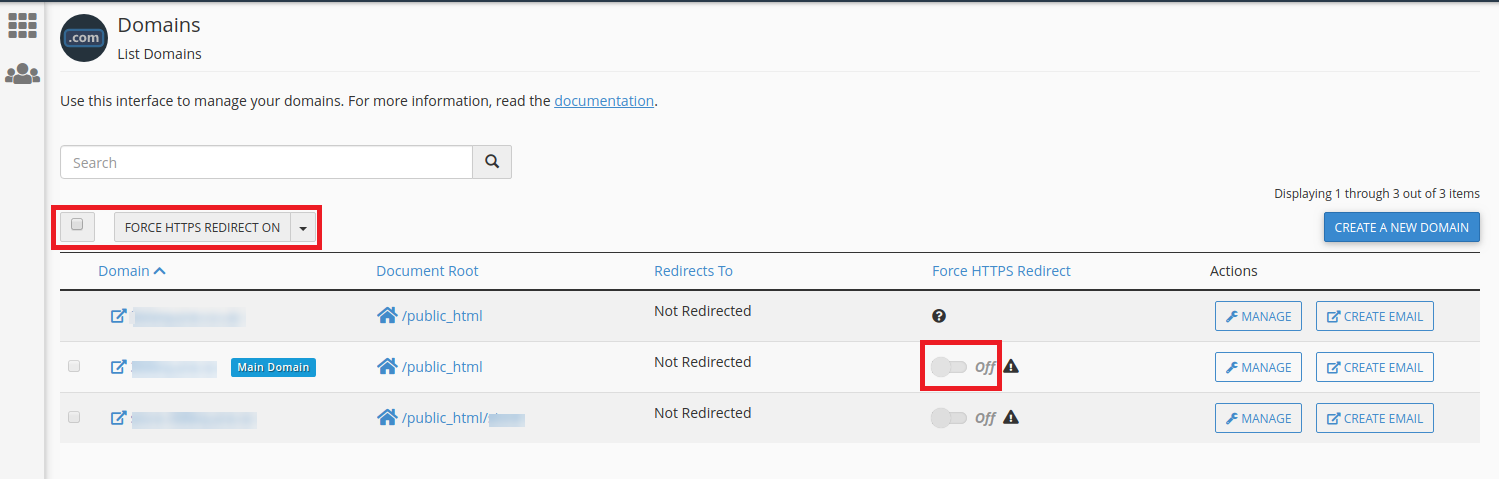
If you need any assistance with setting up the above, feel free to contact our support team via email or LiveChat.

