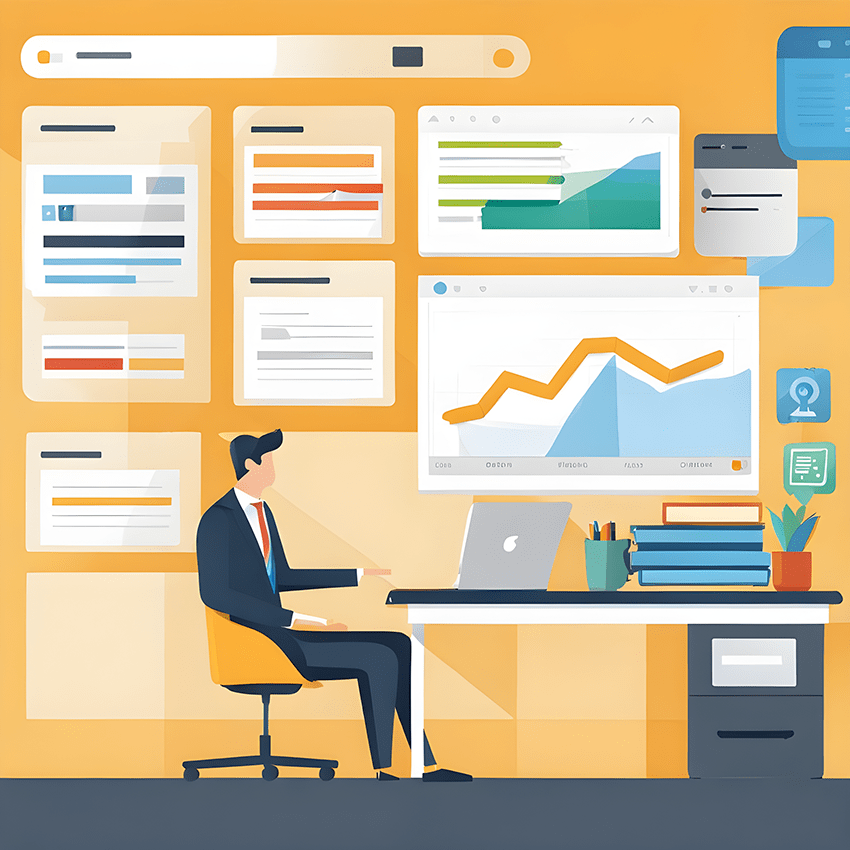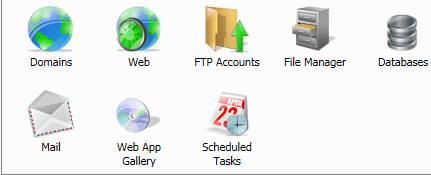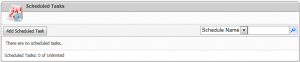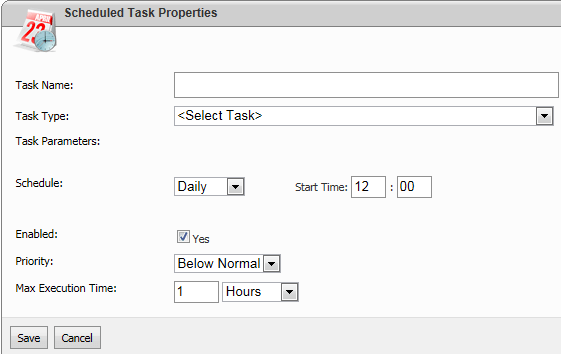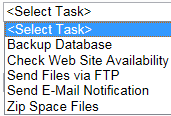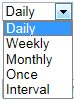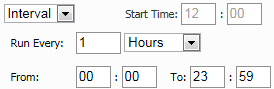You can utilize WebsitePanel to schedule specific tasks that the system will execute at designated times. For instance, you can instruct it to create a backup of your SQL Server 2012 database every Wednesday at 4 PM. This practice ensures that you have a means of database recovery in the event of any hardware failure. While you can’t predict unforeseen events, it’s always wiser to prioritize preparedness over later regret.
Follow these steps to create a scheduled task:
(1) Log in to WebsitePanel and click on the Scheduled Tasks icon.
(2) Select the “Add Scheduled Task” button.
(3) You’ll be taken to the Scheduled Task Properties page, where you need to provide the required details.
(4) You can schedule tasks to run on a daily, weekly, monthly basis, or as a one-time event.
(5) You have the flexibility to set scheduled tasks on a daily, weekly, monthly basis, or as one-time tasks.