FTP Management in DirectAdmin
This documentation will guide you through the optimal way of managing FTP accounts in DirectAdmin.
1) Access DirectAdmin by logging in.
2) Locate and select the ‘FTP Administration’ icon under ‘Your Accounts’ section.

3) Click on the ‘Create FTP Account’ icon.
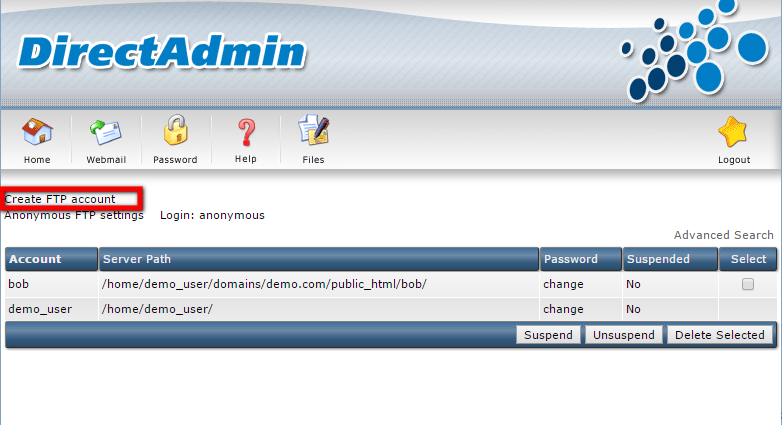
4) Input the necessary information and click the ‘Create’ button.

5) To enable FTP access without requiring a username, select the ‘Anonymous FTP Settings’ icon.
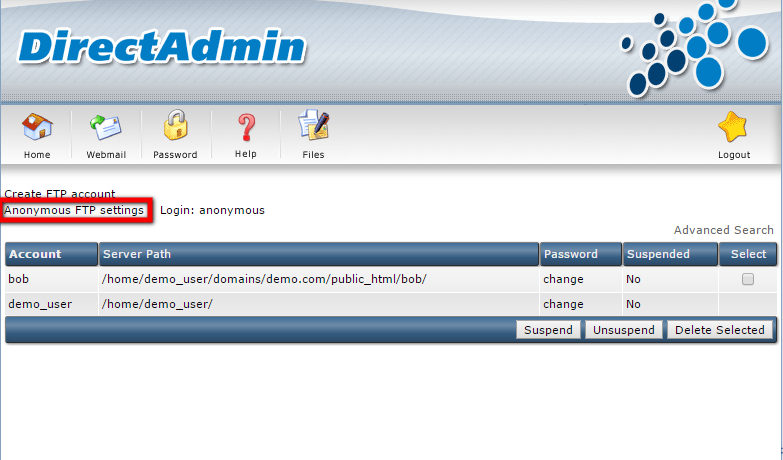
6) Enter the necessary details and click the ‘Save’ button.

7) If you want to suspend/unsuspend a specific FTP account, select the account and click the appropriate ‘Suspend’ or ‘Unsuspend’ button.
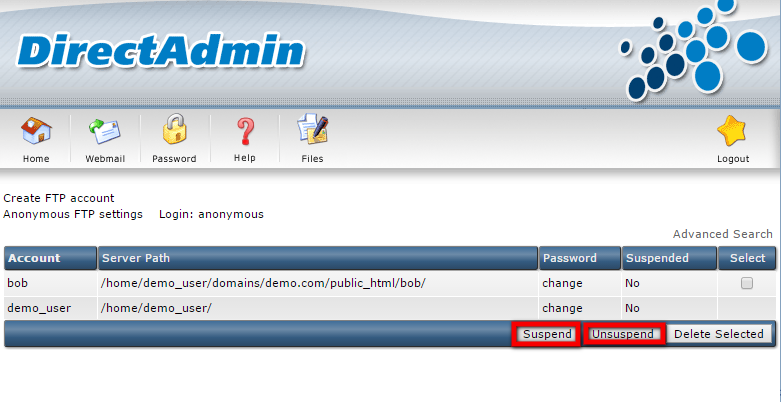
8) To delete a FTP account, choose the account and click the ‘Delete Selected’ button.
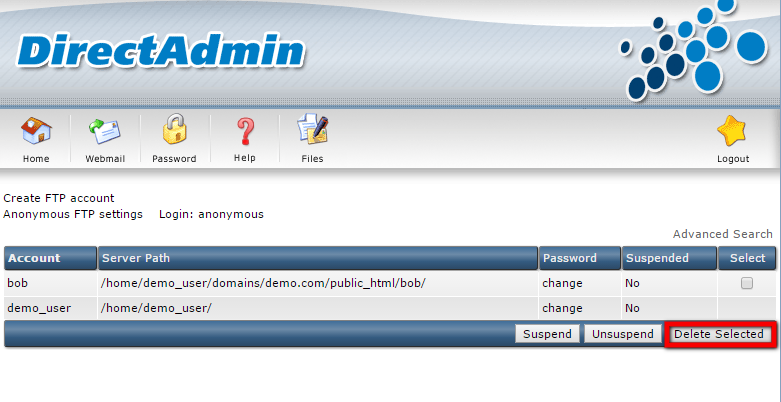
That’s the procedure for managing FTP accounts in DirectAdmin.
If you require any further assistance, please contact our support department.

