How to backup a MySQL database using PhpMyAdmin
Within this documentation, you can discover how to create a backup of a MySQL database utilizing phpMyAdmin.
1) Begin by logging into cPanel.
2) Locate the ‘PhpMyAdmin’ option within the ‘Databases’ section and select it.
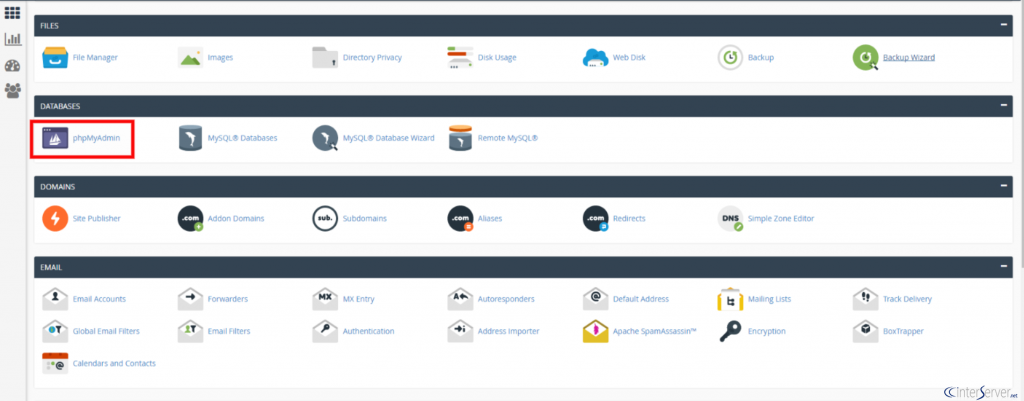
3) From the dropdown menu, choose the desired database you wish to backup.
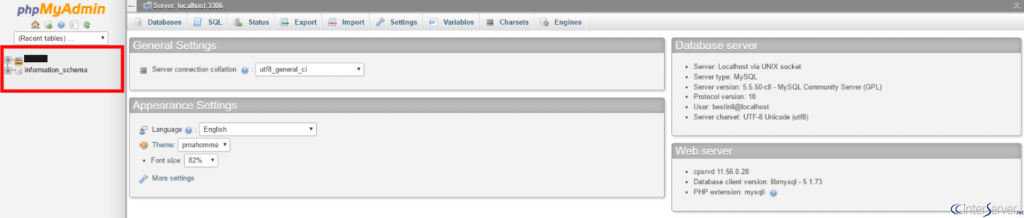
4) Proceed to the ‘Export’ tab and click on it.
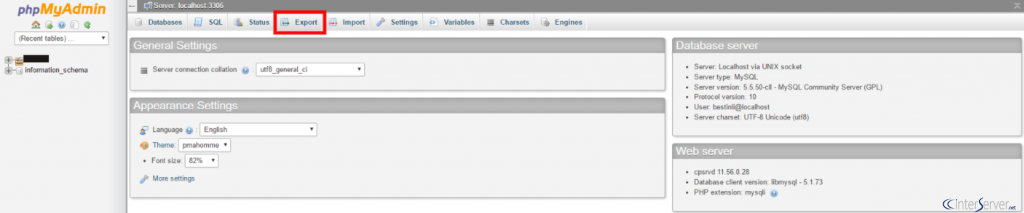
5) Select the desired ‘Export Method’.
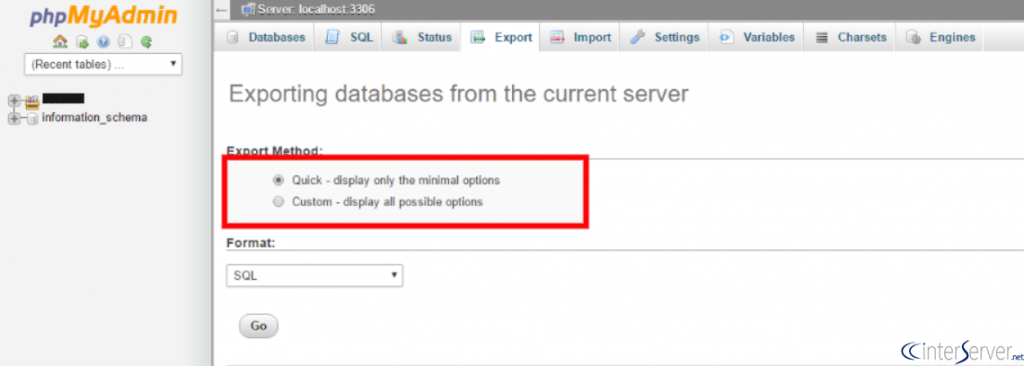
6) Choose the appropriate ‘Format’ from the dropdown menu.
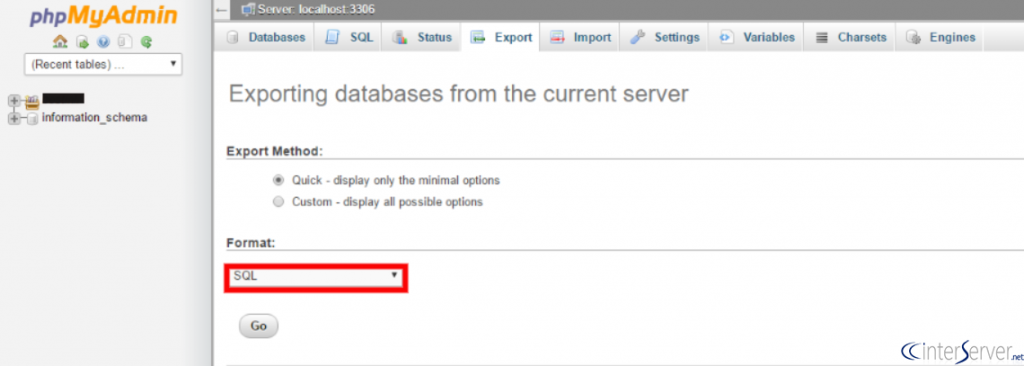
7) To proceed, click the ‘Go’ button.
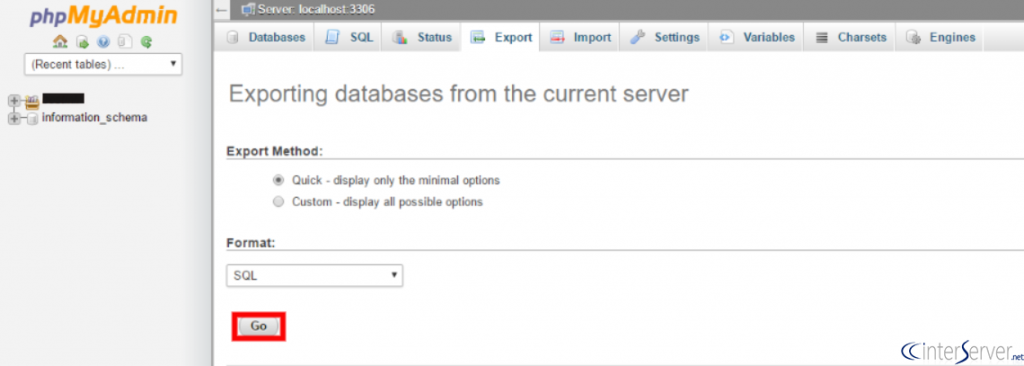
8) The database will then be downloaded to your local machine.
By following these steps, you will be able to successfully backup your MySQL database using PhpMyAdmin.

