Manage Cron Jobs in Direct Admin
In this documentation, we will explore simple methods to administer scheduled tasks in Direct Admin.
1) Access the Direct Admin management panel by logging in.
2) Locate the ‘Cronjobs’ button under the ‘Advanced Options’ section and click on it.
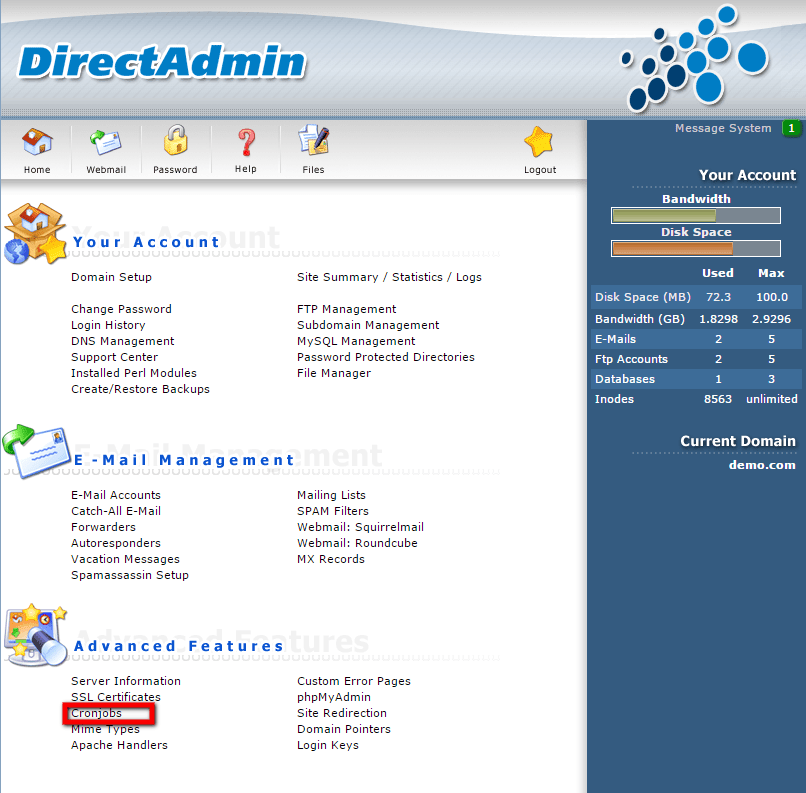
3) Provide the necessary information in the ‘Create a New Cron Job’ section.

4) After inputting the details, click the ‘Add’ button.
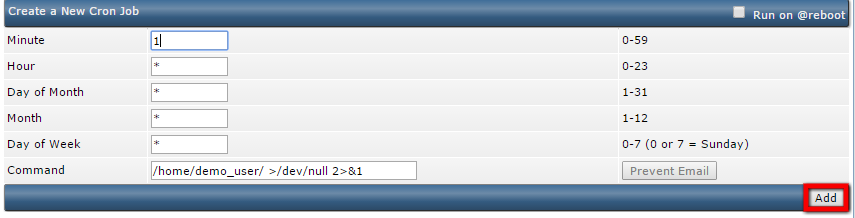
5) This action will create the scheduled task.
Here are some helpful tips regarding scheduled tasks:
Valid task time values include the indicated numbers and *.
You can specify specific times by using commas to separate them. e.g., 1,2,3 (minutes 1, 2, and 3)
You can specify ranges using a hyphen. e.g., 5-7 (minutes 5 to 7)
You can specify intervals using an asterisk and a forward slash. e.g., */2 (every 2nd minute)
You can combine them to create a more precise schedule. e.g., 1,5,11-15,30-59/2 (minutes 1, 5, 11 to 15, and every 2nd minute between 30 and 59)
6) If you want to edit a scheduled task, select the corresponding task and click the ‘Edit’ button.
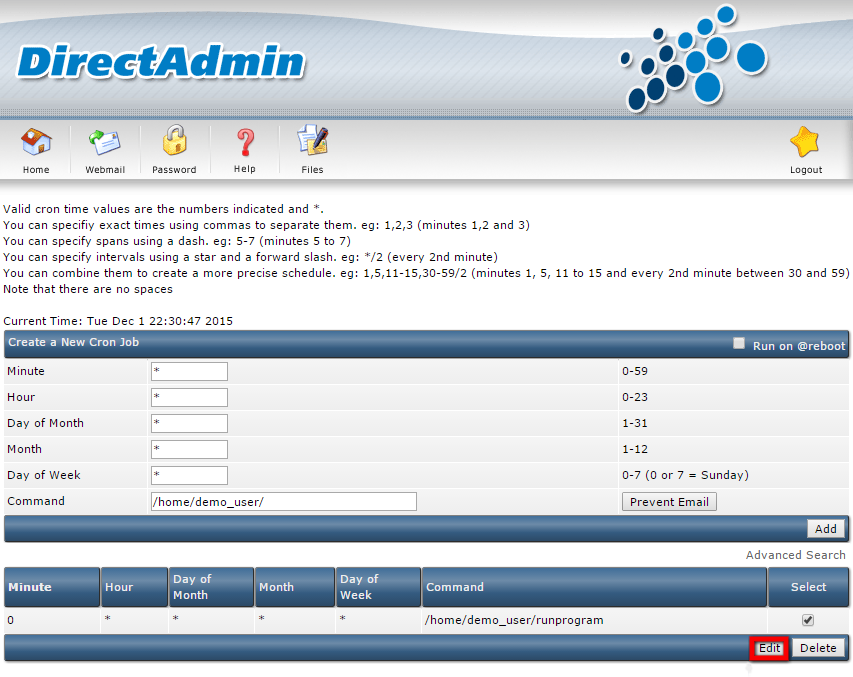
7) After making the necessary modifications, click the ‘save’ button to save the changes.
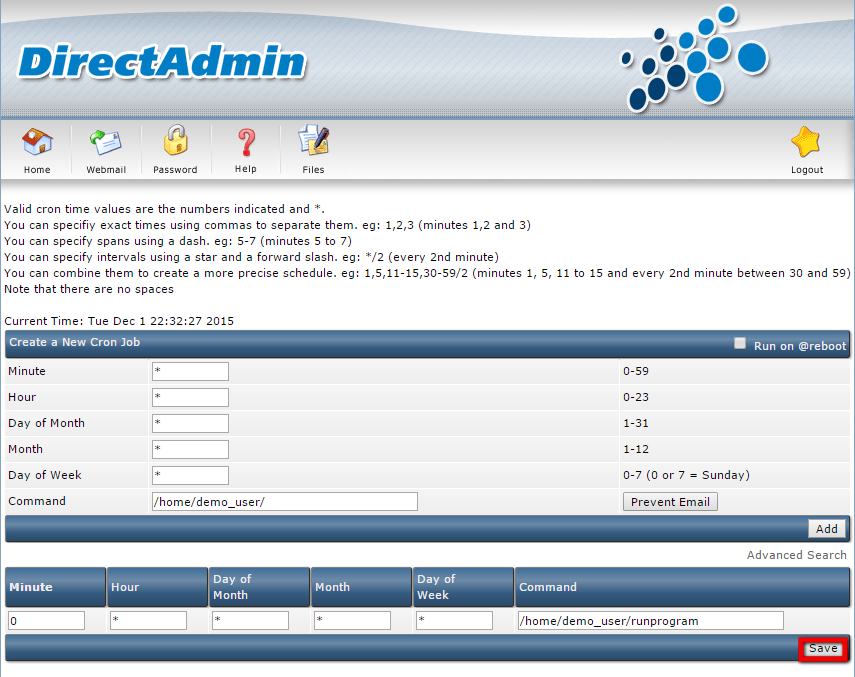
8) If you wish to delete a scheduled task, select the corresponding task and click the ‘Delete’ button.
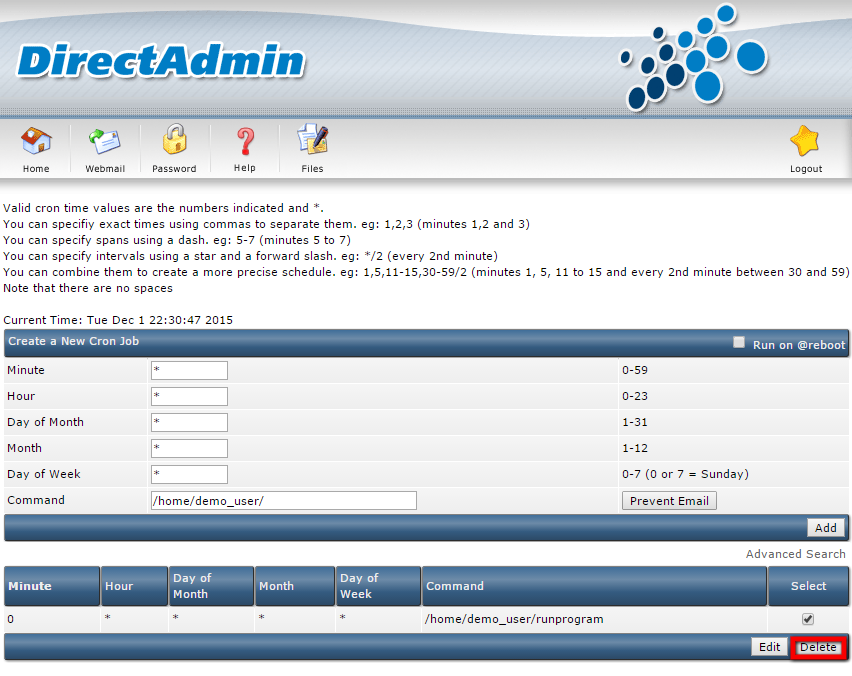
9) Enter the email address in the ‘Send all Cron output to Email’ section to receive the scheduled task output via email. Click the ‘Save’ button to save the details.

That’s how we can administer scheduled tasks in Direct Admin.

