Manage Email Templates in WHMCS
If you are running a web application, you have to send automated E-mails to your customers for account updates, purchases and promotions. Almost all the web applications on the internet require some automated E-mails. At the very least, you have to send an automated e-mail when your customer requests a password reset link.
It is very important to have clean and unique E-mail templates for these E-mails. Here, we are talking about E-mail templates, it is because all the automated E-mails are the same except the name of the user and some other user-specific information. A web hosting business has lots and lots of automated E-mails. So, you have to manage lots of Email templates.
But, if you are using WHMCS, you get a simple and awesome user interface to create, manage, update and delete E-mail templates. In this tutorial, I am going to show you how to create and manage E-mail templates in your WHMCS.
Manage Email Templates in WHMCS
To manage Email templates, click on the Setup -> Email Templates option given in the main menu. It will redirect you to a page where you will see a list of E-mail templates available in your WHMCS.
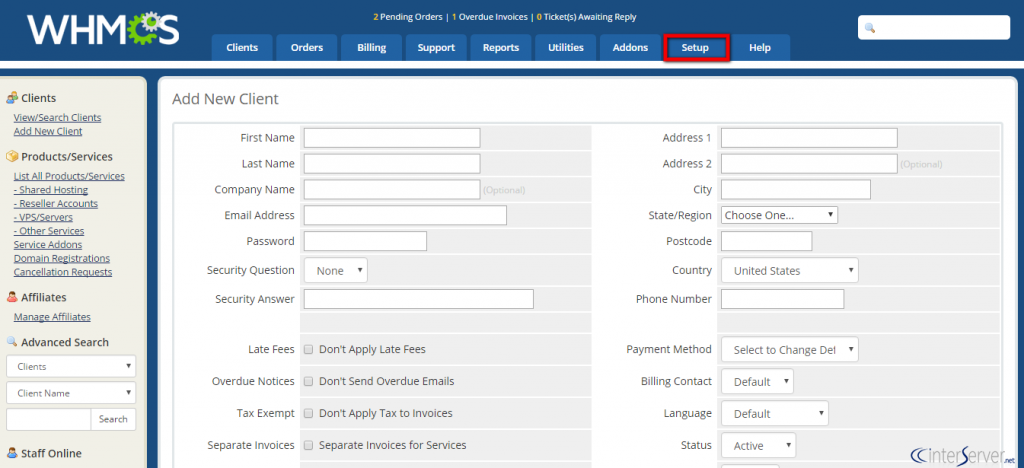
To create a new template, select the E-mail Type and enter the name of the E-mail template. Then, click on the Create account just as highlighted in the following screenshot.
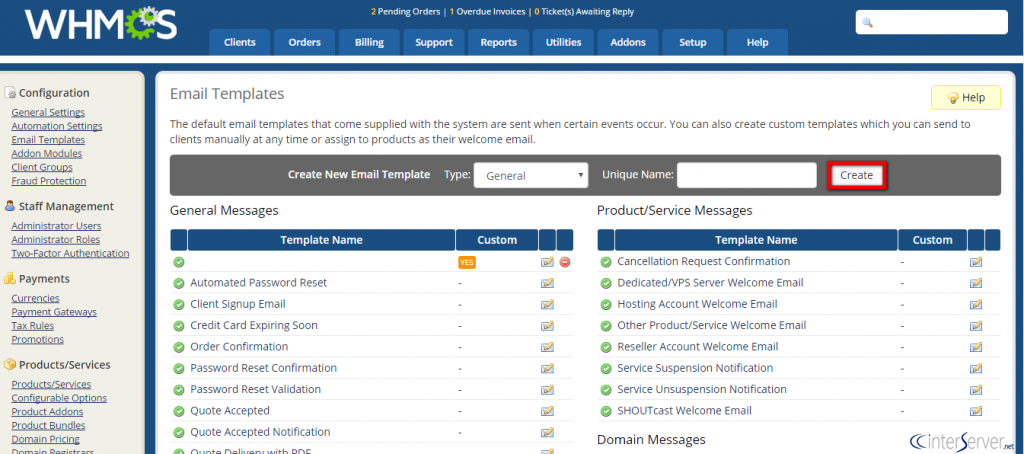
Then, it will redirect you to a page containing all the tools that you need to design an E-mail template. You can set the subject, attachments, and content of an E-mail.
After creating an E-mail template, click on the Save Changes button given at the bottom of the page to finally save an E-mail template.
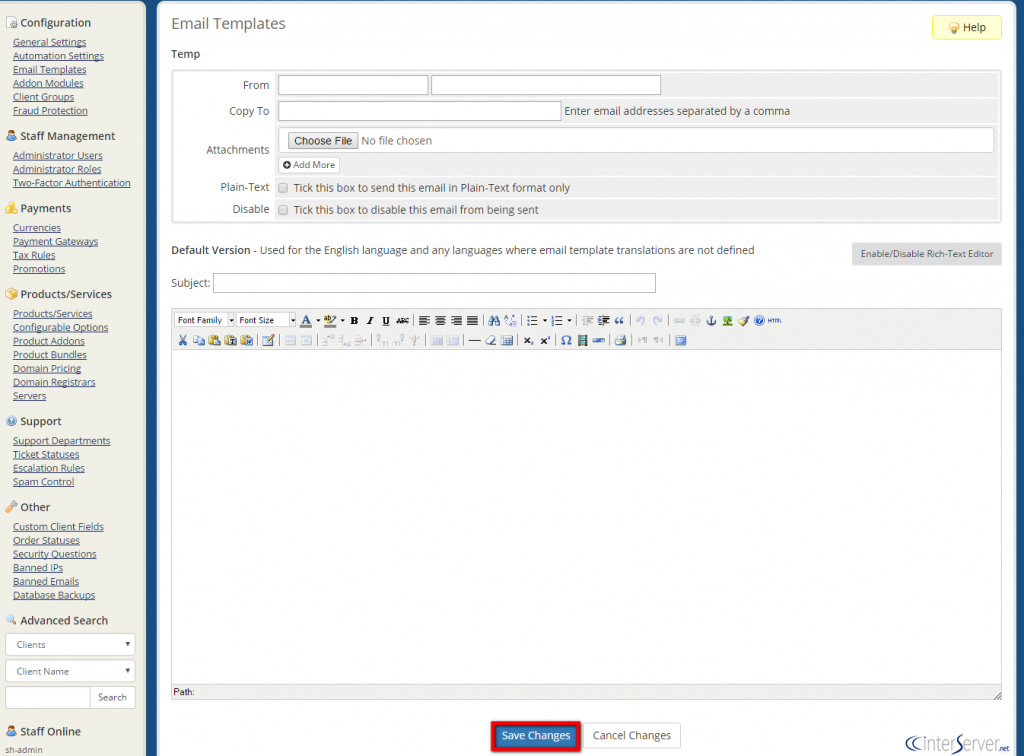
To edit or delete an E-mail template, click on the Edit or Delete icon corresponding to the E-mail template you want to edit in the list of E-mail templates just as highlighted in the following screenshot.
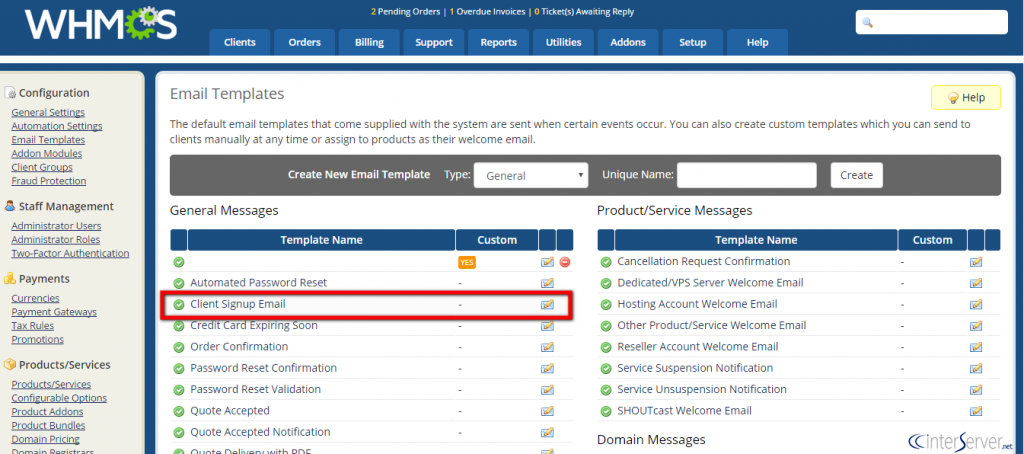
So, this is how you can create, update, delete and manage E-mail templates in WHMCS. E-mails can make a huge difference in your communication with your customers, so you can utilize this feature to improve your relations with your customers and remind them when some action is required from their side.
If you are facing any issues with the E-mail template in WHMCS, please let us know in the comment section given below or contact our support department for the quick help!
rewrite this title Manage Email Templates in WHMCS

