phpMyAdmin Performance Settings
Optimizing phpMyAdmin Performance
In cPanel & WHM version 68, there is a setting to control information schema searches performed by phpMyAdmin. When dealing with a large number of databases on a server, it may be beneficial to disable information schema searches in MySQL. Disabling this setting will improve phpMyAdmin performance. This guide will explain how to enable or disable information schema searches in phpMyAdmin.
1) Access your WHM account.
2) Navigate to the “Server Configuration” section.
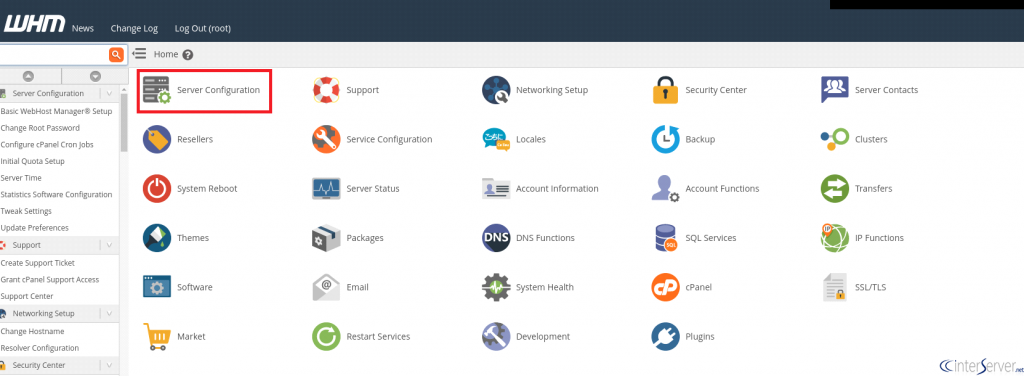
3) Go to the “Tweak Settings” option.
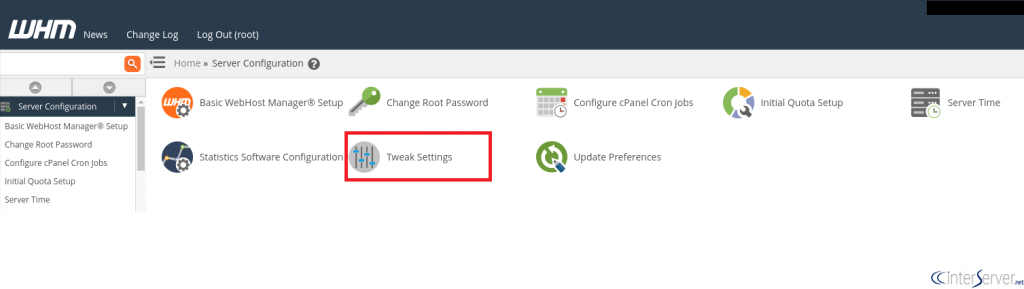
4) Select the “Software” category from the menu.
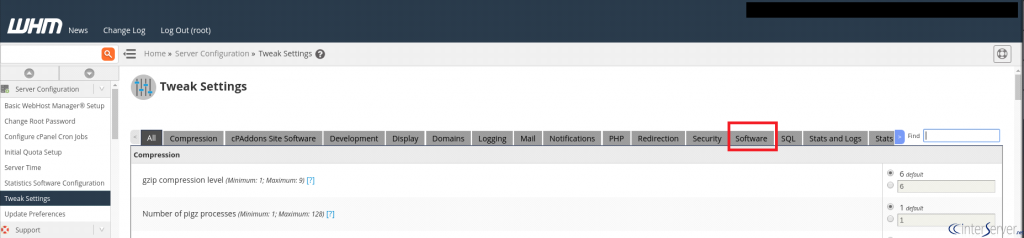
5) Locate the “Enable phpMyAdmin information schema searches” option. By default, this option is enabled. However, it is recommended to disable it when dealing with a large number of databases. To disable information schema searches by phpMyAdmin in MySQL, select the “Off” button.
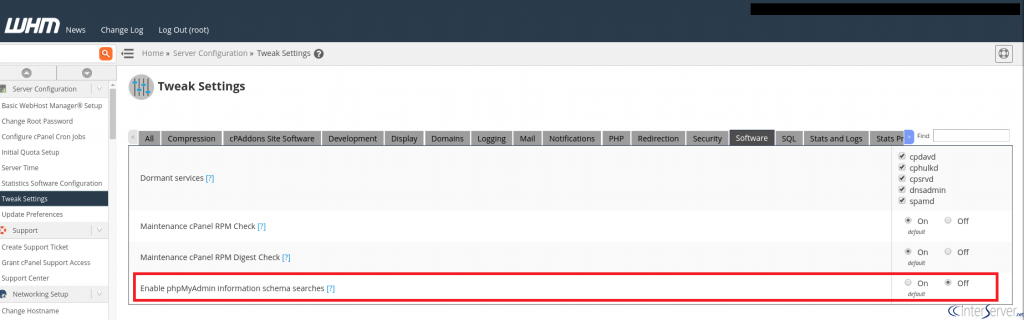
6) Click the “Save” button to apply the changes.
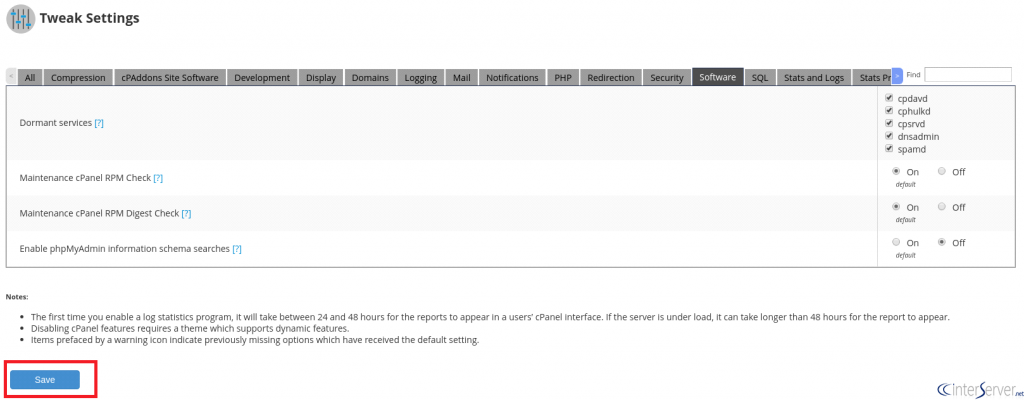
If you require further assistance, please contact our support department.

