The size of MySQL databases is displayed as 0MB in cPanel
Upon logging into cPanel, you may occasionally encounter MySQL databases that contain tables and details but still display a size of 0MB.
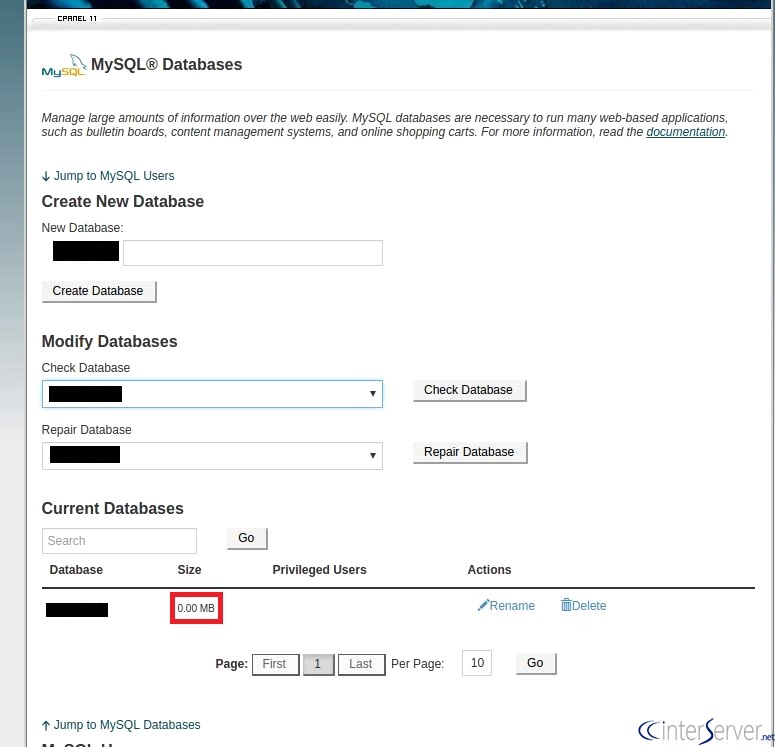
Steps to resolve this issue from the command line:
1) SSH into the server.
2) In the cPanel configuration file, modify the value of disk_usage_include_sqldbs from 0 to 1.
# vi /var/cpanel/cpanel.config
disk_usage_include_sqldbs=1
3) Execute the following script to update the database cache.
# /scripts/update_db_cache
Steps to fix the database size issue from WHM:
1) Login to WHM.
2) Go to ‘Server Configuration’ and select ‘Tweak Settings’.
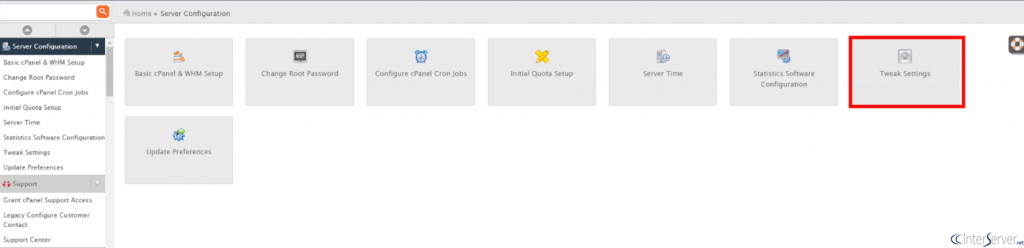
3) Under the ‘SQL’ section, locate the option ‘Include databases in disk usage calculations’ and enable it.
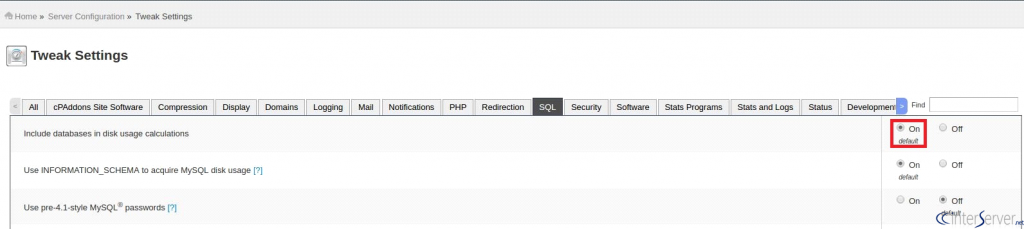
4) Save the changes by clicking the ‘Save’ button.
If you require further assistance, please reach out to our support department.
cPanel Reports MySQL Database Size as 0MB

